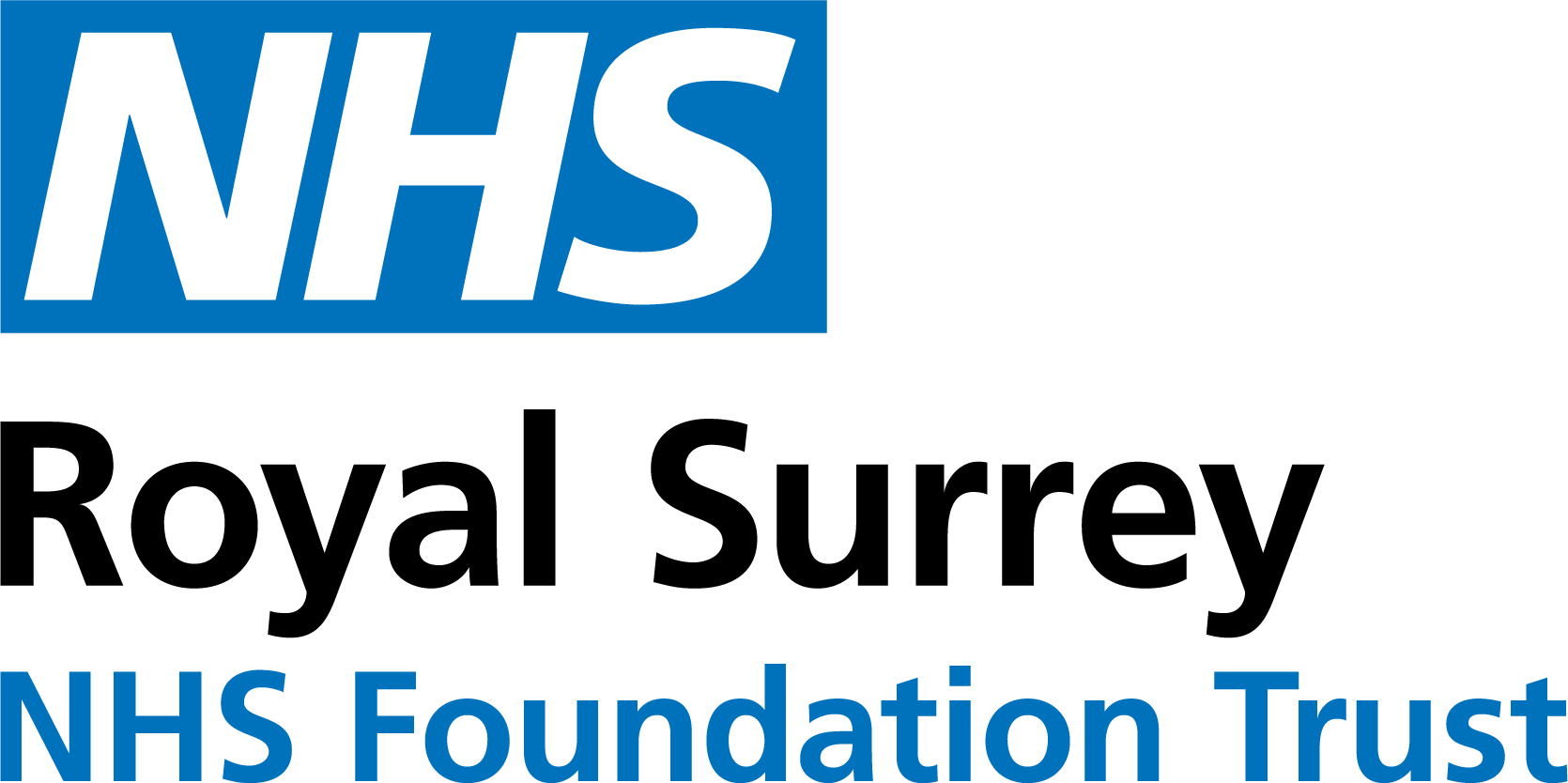Electronic Maternity Notes - Badger Notes App
Continuity of care through your pregnancy, labour and your postnatal period is provided by a team of midwives and possibly doctors within the community and the Royal Surrey Hospital.
This care continuity is enabled by an electronic notes system called Badger Notes. This means that your notes can be updated with ease at each maternity visit in real-time. This secure system can only be accessed by your midwife and the healthcare professionals directly involved in your care.
The free Badger Notes App gives you secure access to your maternity notes and provides you with the convenience to carry, personalise and track your pregnancy journey as part of your digitally connected day to day life.
What information is held in the electronic maternity notes?
This is your maternity care record, like your medical notes held by your GP, and records routine antenatal test results, screening and diagnostic test results, along with discussions with your midwife and other healthcare professionals directly involved in your care.
How do I access the Badger Notes App?
At your booking appointment your midwife will register you onto the electronic maternity notes system and give you your security phrase. You can access your digital notes via the Badger Notes app which is available on all platforms. Download Badger Notes by Clevermed Ltd from the App Store or Google Play.
Follow these steps to create an account;
Using a mobile phone you need
- The security phrase given to you by your midwife at your booking appointment
- Your mobile phone to receive your verification text
- To set a password for logging in and a PIN code for quick access to your App
Using a PC or tablet internet browser you need to
- Login to the Badger Notes website here
- Enter your email address and security phrase
- Enter the confirmation code that will be sent by text to your mobile
If you have used the app before and are logging in for subsequent maternity care you need to
- Log into Badger Notes using the email address and password that you set up the first time you used Badger Notes
- Click the menu button Add a care record
- Input the security phrase provided by your midwife
- Enter the verification code sent to you by text
Top Tip
Every time your midwife gives you a new security phrase you will need to repeat the register process when using the website, this might happen if you have a second pregnancy or if you move to/from a different hospital during your pregnancy. You won't need to choose a new password, but by registering again you are linking all of your pregnancies to your single Badger Notes account. Once each episode has been successfully registered you will be able to choose which pregnancy episode you want to view by going to the Profile menu and selecting change selected care record.
How secure is the Badger Notes App?
All information is held securely and cannot be accessed without the correct login details (similar to internet banking).
The Badger Notes App is powered by BadgerNet, the same secure platform used by healthcare professionals involved in your maternity care.
I have issues with the Badger Notes App who do I contact?
Badger Notes provides Help and FAQ for app and website access problems.
If you are still having issues email rsch.maternitynotessupport@nhs.net providing your:
- Full name
- Hospital Number or NHS number
- Date of birth
- Detail about the issue you are having
We aim to get back to you within four working days.